nbn® Speed Guide
Factors that affect the speed of nbn®
Speed tier of your plan
The speed tier of your plan is like a speed limit. For example, if your plan uses nbn® 25, your maximum download speed will be 25Mbps – even if your internet could potentially reach higher speeds. It’s important to note that various factors affect your internet speed. Because of this, you may not always receive the maximum speed available on your plan.
Your nbn® connection
There may be a maximum line speed for the nbn® connection at your premises. This could be due to your nbn® technology type or other factors, such as the condition of the wiring in your building.
For customers with HFC/FW/FTTP/FTTB/FTTN/FTTC technology, we’ll undertake a speed check after your service is activated. If your maximum line speed doesn’t support the speed tier of the plan you’ve chosen, we’ll let you know. We may change your plan to one that’s more suitable, so you’re not paying more for speeds you can’t achieve.
Typical Busy Speed
This is the typical busy period download speed between 9am to 5pm for business customers. This is not a guaranteed minimum speed and you may experience lower speeds during this period due to the factors discussed on this page.
Content that you access
Driving somewhere that’s far away takes longer compared to somewhere that’s close. Similarly, downloading content from overseas takes longer than downloading local content. Also, you may experience slower speeds if you’re trying to access content that’s affected by congestion. This typically happens when a lot of people are trying to access the same site.
Peak hours for internet usage
We constantly monitor the speeds of TPG Telecom nbn® to try and optimise the experience for our customers. However, when a lot of people are online at the same time, your internet speeds can be impacted. It’s similar to traffic during peak hour on a busy road, except that the peak time for internet use for business customers is usually between 9am to 5pm.
Our network capacity
Think of the nbn® as a highway, with each provider having a certain number of lanes that customers can use. When you drive on a highway in peak hour, you’re less likely to be stuck in traffic if there are more lanes. Similarly, the more network capacity your provider buys from nbn co, the faster your internet speeds will be during peak hours. We’re constantly monitoring the speeds of TPG Telecom nbn® to try and optimise the experience for our customers.
Number of devices connected
If you use the internet on a single device, it can access all of your bandwidth. But when multiple devices use your internet at the same time, your bandwidth is shared between them. This may feel like you’re experiencing slower speeds, even though it’s really the effect of reduced bandwidth for each device.
Modem type
The quality of your modem will impact your speeds, as not all modems are the same. All plans come with the NetComm Wireless NL20MESH modem to maximise the performance of your nbn® service.
Modems used on ADSL may not work with TPG Telecom nbn®, and modems made before 2009 may struggle to reach higher speeds.
Wi-Fi performance
Wi-Fi performance can be impacted by multiple people using the same Wi-Fi network, physical obstacles or interference from surrounding devices.
The NetComm Wireless NL20MESH modem comes with a 2.4GHz and 5GHz Wi-Fi frequency. Generally, the 5Ghz frequency can give you faster speeds at a shorter distance, while 2.4GHz offers more range but may have slower speeds.
Our 30 Day Network Satisfaction Guarantee.
If you’re a new customer signing up to an eligible plan and you’re not satisfied with our network within the first 30 days, you can leave us. We’ll even refund any monthly plan fees or device instalments that you’ve paid - just return your device in its original packaging within 10 days of your claim. You’ll only have to pay for usage charges or charges for services not included in your plan, which were incurred up to when your cancellation is finalised. Only up to 9 connections for business customers. T&C apply.